Retail Media Placements
Placements are your on-site inventory in which to display Ad Sets. Each Placement is configured at a widget level, meaning only one placement can be set for a widget and route (URL path) combination, with a specific Retail Media Ad Set strategy employed.
This document outlines the process of managing placements. The placements can be managed by Retailer users with the required permissions.
Create Placement
To create the placement follow the below steps.
- Log into Dashboard as an admin user.
- Click on the Placement Manager sub-menu under the Retail Media menu.
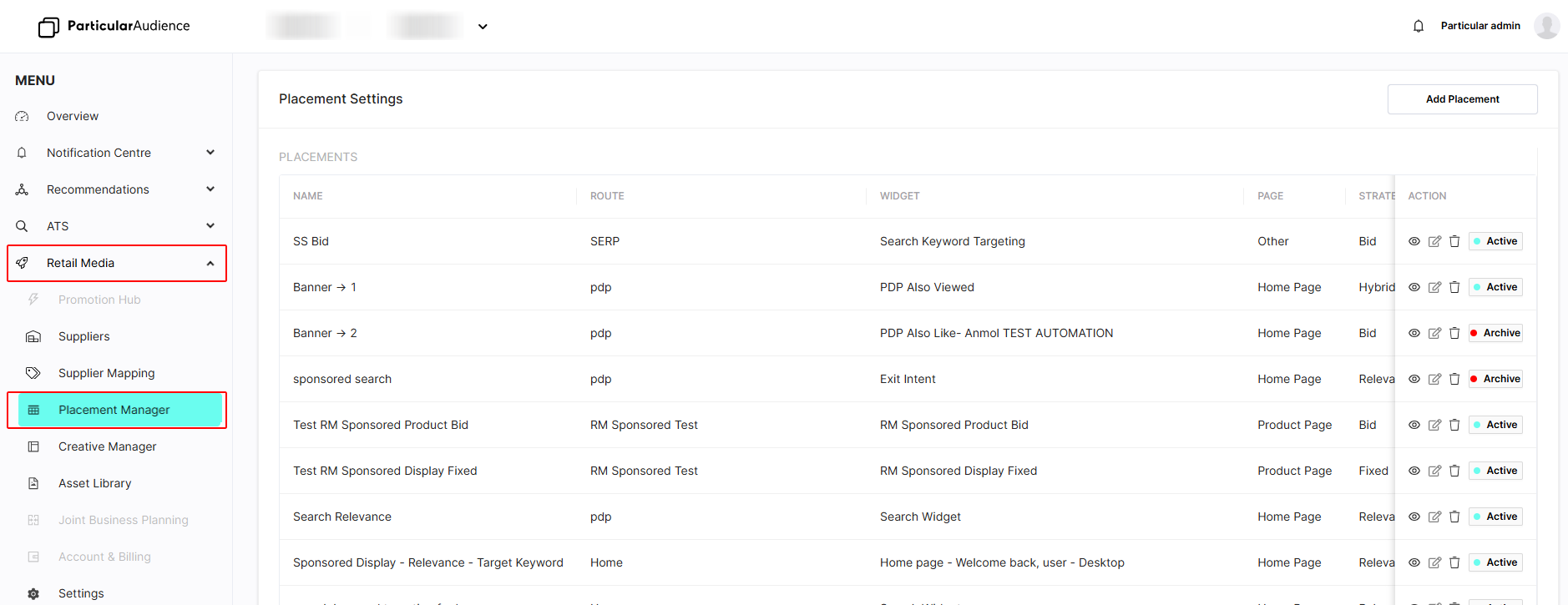
Click to zoom
- Click the
Add Placementbutton in the upper right corner. It will open a drawer.
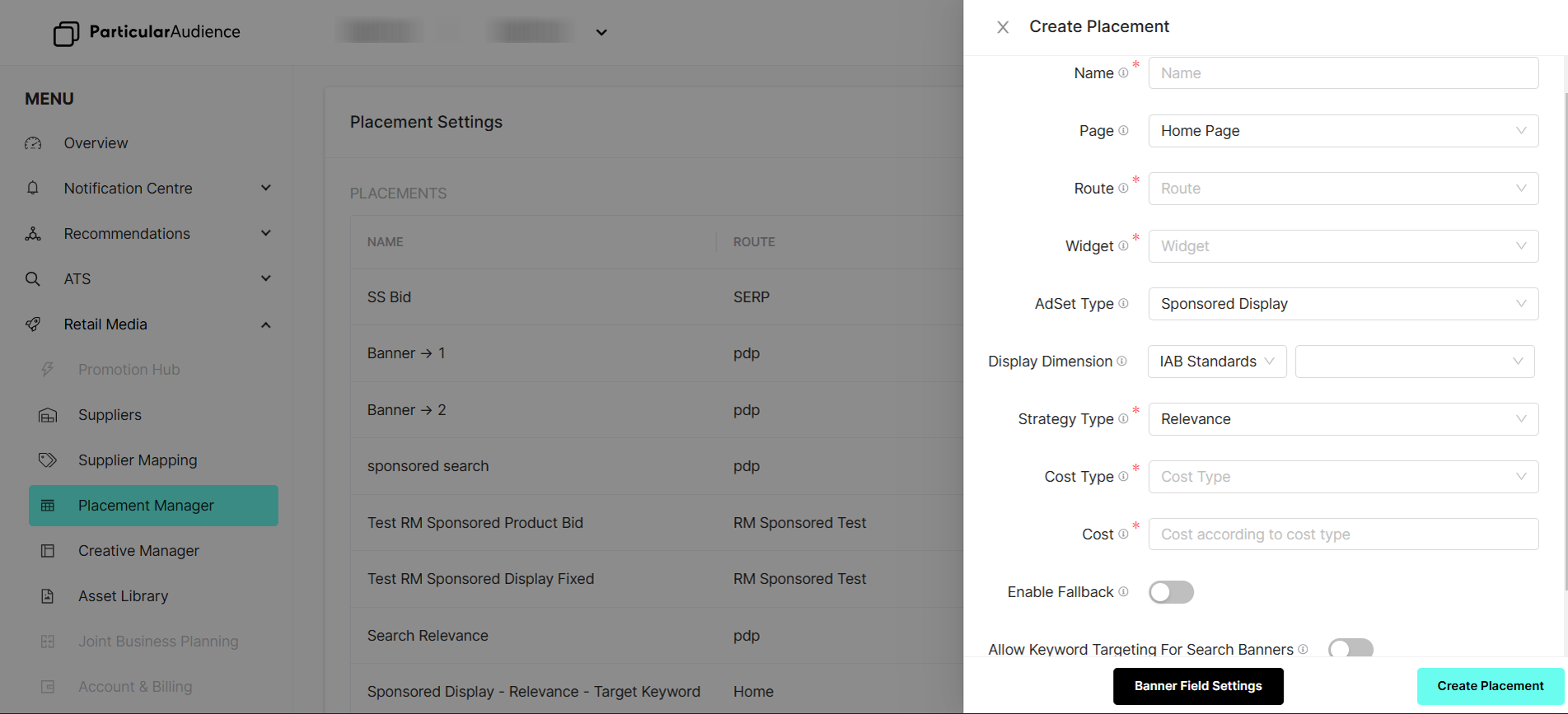
Click to zoom
- Refer to the below table for more information on each field of the
Create Placementform.
| Field | Required | Purpose | Allowed Value |
|---|---|---|---|
Name | ✅ | Use a clear naming convention signalling a placement's location and widget type, matching what advertisers can see on your website. For example: 'Homepage Hero Banner Slider' | Any string value |
Page | ✅ | Pages group placements by high-level location on a website, making it easy for suppliers to understand where their Ad Sets will appear. | It is a dropdown with predefined values |
Route | ✅ | The specific URL or group of URLs where this placement is displayed. | It is a dropdown with all the available routes. |
Widget | ✅ | The specific widget, pre-configured by a website owner, that appears on the selected route. | A dropdown with all available widgets for the selected route |
AdSet Type | ✅ | The specific adset format enabled for this widget. | A dropdown to select between Sponsored Product, Sponsored Search, and Sponsored Display |
Display Dimension | Display Dimension | It is only availabe for AdSet type Sponsored Display | |
Strategy Type | ✅ | Defines how the adset operates, ranging from AI/ML-driven strategies to more manual control targeting options. | A dropdown with available strategies, including: Relevance, Hybrid, Bid and Fixed |
Cost Type | ✅ | Defines how the adset is monetized | A dropdown including: CPM, CPC, CPA |
Cost | ✅ | The minimum cost rate allowed for this placement.. | Valid positive decimal value, in local currency. |
Enable Fallback | Allows website owners to set default fallback content, such as an own-brand promotional banner, in case of no ad demand. | Optional, for Sponsored Display where you can select and configure a fallback own brand display ad. | |
Allow Keyword Targeting For Search Banners | Enable this option only for Search Banners displayed on search results pages. | Yes/No option. Only available for Sponsored Display |