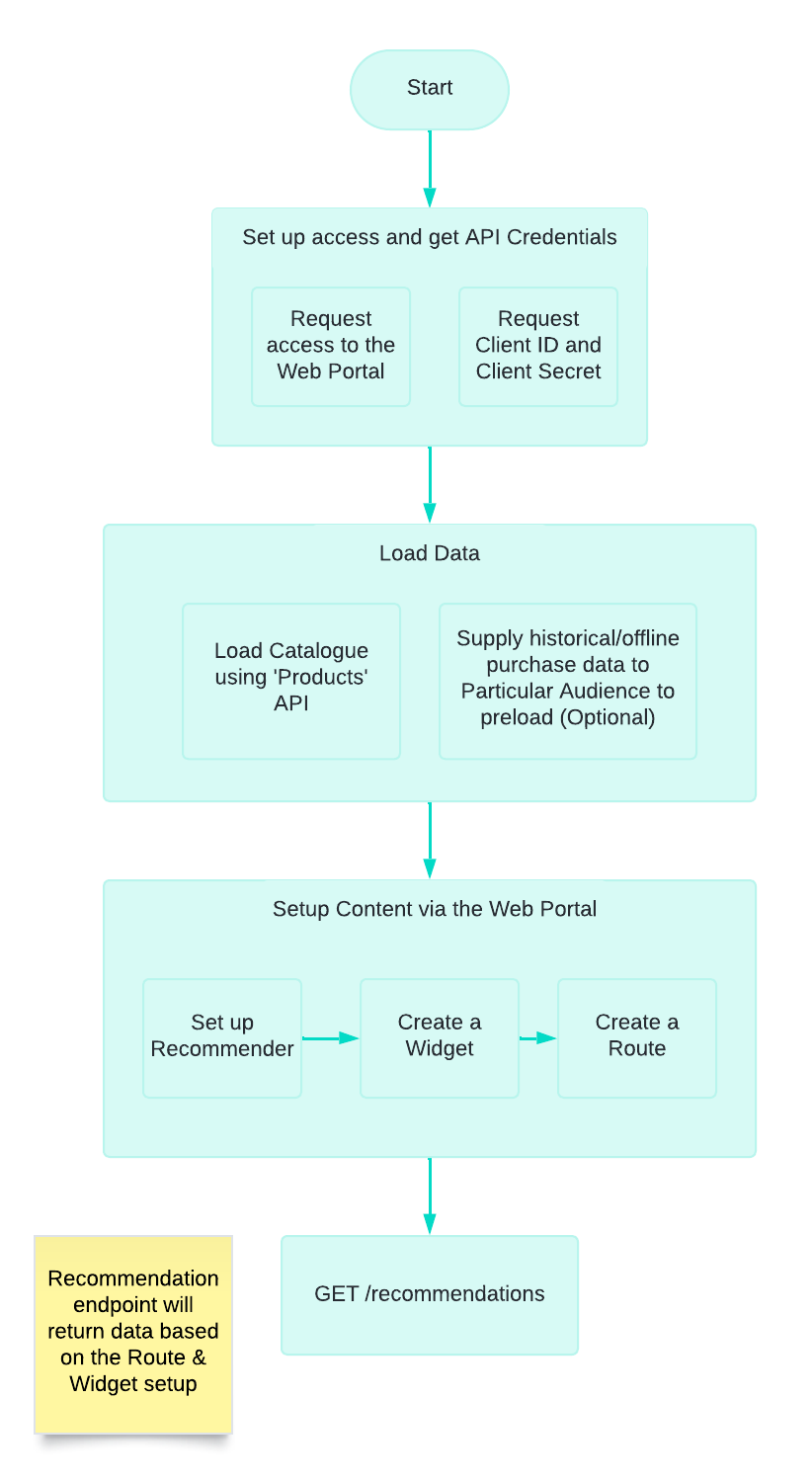Getting Started
Welcome to the Particular Audience API. This document is designed to assist you in integrating our suite of services, Discovery OS, to enhance user experience on your digital properties.
Step 1: Obtain API Credentials and Discovery OS Access
To start, you'll need to secure your API credentials, essential for authenticating requests.
-
Acquiring Credentials: Contact your sales rep or customer success manager (or email hello@particularaudience.com) to obtain your Client ID and Client Secret. These credentials are unique to your organization and are necessary for API interaction.
-
Discovery OS Access: Ensure you have access to Particular Audience’s Discovery OS. If your organization already has an account, request access from your administrator. This access is necessary for managing your settings and configuration.
Step 2: Initial Setup in the Discovery OS
Set up your environment within the Discovery OS before making any API calls:
-
Navigate to the
Website Configurationssection within the Discovery OS to establish basic settings such as the default language tag, time zone and currency. These settings are foundational for ensuring that the system operates in alignment with your local operational parameters and analytics tracking. -
You will find your
Website IDin theWebsite Configurations > Websitessection for the individual websites.
Step 3: Authenticate and Obtain a Bearer Token
Secure authentication is required for all API interactions. Follow the detailed steps on the Authentication page of our documentation to obtain a bearer token. This token will authenticate your API calls, ensuring security and access control.
Step 4: Upload Product Catalogue
Your product catalogue is central to leveraging our recommendation engine. Refer to the guidelines on the Products page to upload your product information into our catalogue database. Detailed instructions will guide you through specifying product attributes, images, pricing, and other relevant data to ensure a comprehensive setup.
Step 5: Configure Recommendations
To generate and retrieve recommendations, the recommendation system needs to be configured. It is a multi-faceted process designed to ensure the delivery of highly personalized and relevant product suggestions to your users. Follow the details on the Personalization Overview page to complete the necessary configuration.
Step 6: Config API
The Config API is used to generate and retrieve customer IDs and session IDs, which are used in subsequent API calls for personalization, tracking, and analytics.
Step 7: Recommendations API
The Recommendations API is pivotal for retrieving personalized recommendations. The configuration and management of routes determine how recommendations are integrated and displayed on various parts of your website.
Step 8: Events
Implementing event tracking is crucial for real-time data and analytics in Discovery OS. This information is also used to generate the relevant recommendations:
-
View Products: Tracks views of products, providing data essential for customer interaction intelligence and generating recommendations.
-
Slot Impressions: These events track when areas containing widgets are viewed and interact with on the site, which is crucial for A/B testing and performance analysis.
-
Clicks: Tracks interactions with UI elements powered by Particular Audience, providing data for retail boost collections and retail media campaigns.
-
Add To Carts: Monitors items added to carts, capturing both direct and widget-induced additions.
-
Checkouts: These events capture checkout activities, offering insights into user purchase path behaviour and funnel efficiency.
-
Purchases: These events capture purchase activities, offering insights into user purchase behaviour and funnel efficiency.
-
Search Terms: Logs search terms used on your platform, enhancing the tracking capabilities of the Particular Audience Adaptive Transformer Search (ATS) and crucial in training the system to improve search results.
Each of these events helps refine the user experience by providing a granular view of user actions and preferences, aiding in the continuous improvement of the recommendation system.