Personalization Overview
Configuring the recommendation system is a multi-faceted process designed to ensure the delivery of highly personalized and relevant product & content suggestions to your users. This configuration involves setting up Tactics, Campaigns, Recommenders, Widgets & Slots, and Routes. Each component plays a critical role in the functionality and effectiveness of the recommendation engine.
-
Tactics:
Tactics are the fundamental algorithms that dictate the logic behind the recommendations. Each tactic is designed to fulfil a specific type of recommendation based on set criteria, such as user behaviour (e.g., past purchases), item similarity (e.g., same category or complementary products), or other data-driven insights.
-
Campaigns:
Campaigns are strategic aggregations of one or more tactics aimed at achieving particular business objectives.
-
Recommenders:
Recommenders serve as the structural framework within which Campaigns are housed. Each Campaign within a Recommender can contain a series of Tactics that define the logic for product recommendations. Integrating multiple Campaigns within a Recommender allows for a layered approach to recommendation strategies.
Recommenders use the priorities set for each Campaign to facilitate a fallback mechanism, where if the primary Campaign does not meet the criteria for activation (due to context, lack of data, etc.), the system can fall back to the next Campaign in line. This ensures that relevant recommendations are always presented, maximizing engagement opportunities.
In addition to fallback mechanisms, Recommenders can also employ stacking strategies. This involves simultaneously activating multiple Campaigns, where each Campaign contributes a part of the overall recommendations presented to the user. This strategy enhances the comprehensiveness and relevance of recommendations by combining insights from multiple behavioural cues and data points.
For example, a Recommender configured for an e-commerce website might contain:
-
A high-priority Campaign aimed at promoting newly released products to frequent shoppers.
-
A secondary Campaign that suggests popular products across different categories to new users.
-
A fallback Campaign that offers general browsing recommendations if the user does not engage with the targeted Campaigns.
-
-
Widgets & Slots:
Definition: In this context, Widgets do not refer to frontend UI components. Instead, they represent backend logical groupings of Slots configured to retrieve and display products as a selected Recommender dictates for each Slot.
Functionality: Widgets manage how products are grouped and presented in various Slots throughout your website. For example, a Widget could be configured to show "Frequently Bought Together" items on a product detail page or "Trending Now" items on the homepage.
-
Routes:
Definition: Routes are critical in determining where and how different widgets appear across your website, ensuring that recommendations are displayed in strategically relevant areas to maximize impact and user engagement.
Configuration: Define routes based on URL patterns to trigger specific widgets on certain pages, such as product detail pages, search results, or checkout pages.
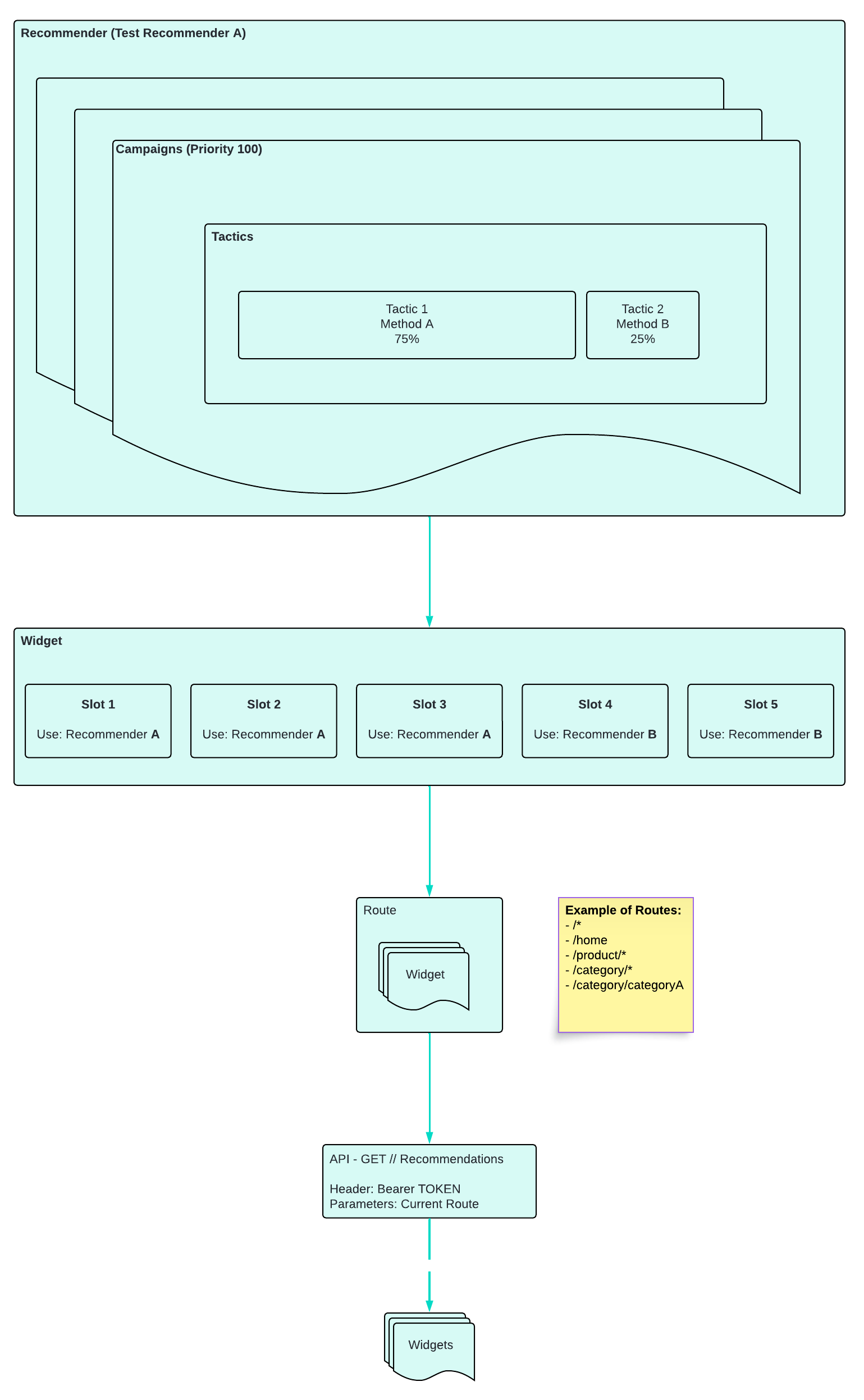 Click to zoom
Click to zoom